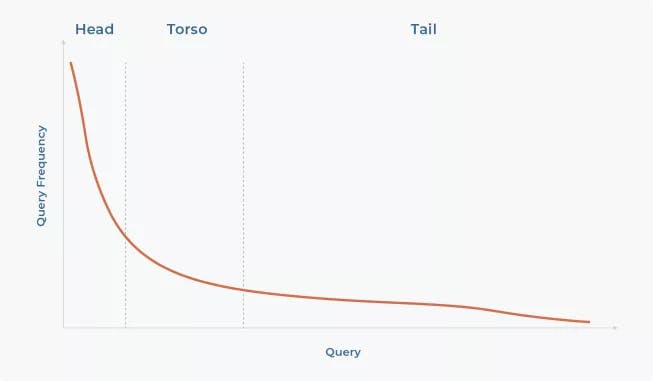
By default, UB scores are generated for queries with significant clickstream data based on the last 30 days of clickstream data. The score generated is a function of clicks, carts, and orders for different periods.
As part of the User behavior score, users can create custom models where they can configure the following parameters:
- Number of queries – The number of head queries for which scoring gets applied
- The observation period for the clickstream data – The period of clickstream data used to train the model
- Clickstream attributes – The user can add various clickstream attributes like click, cart, order, revenue, etc., and assign relative weights to them.
- Catalog attributes – The user can add catalog attributes like scale, Clearance, New, Average Rating, and Discount% and assign weightage to them.
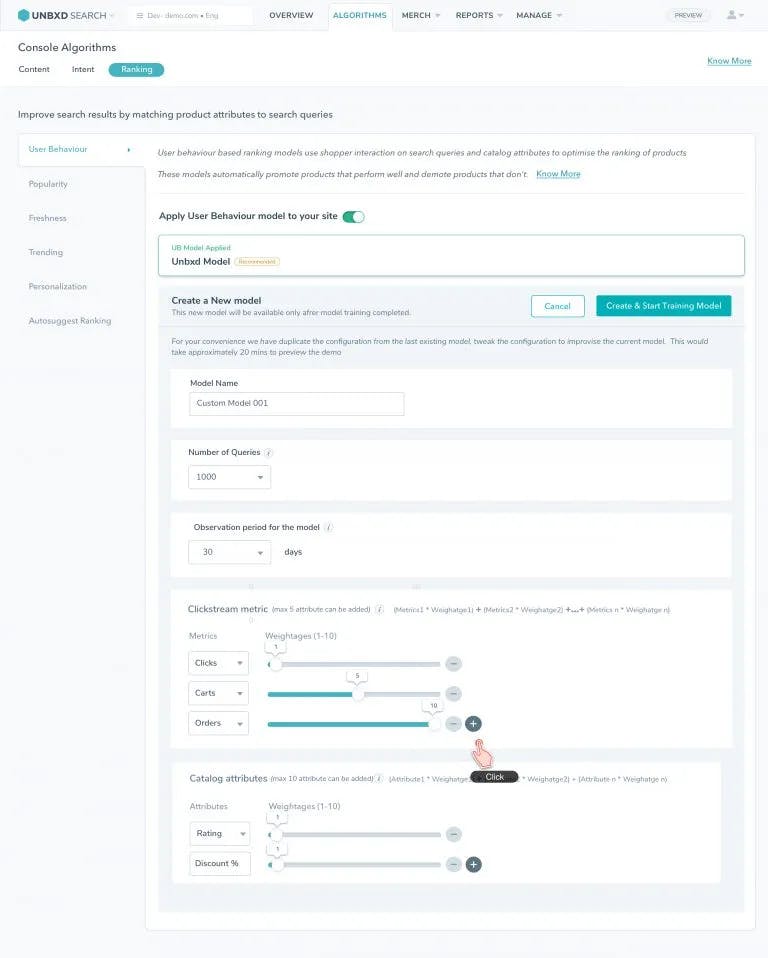
Once the model configuration is set, the model training kicks in and the model would be ready within a couple of minutes. Once the model is ready, you can also preview the results of the model within the console
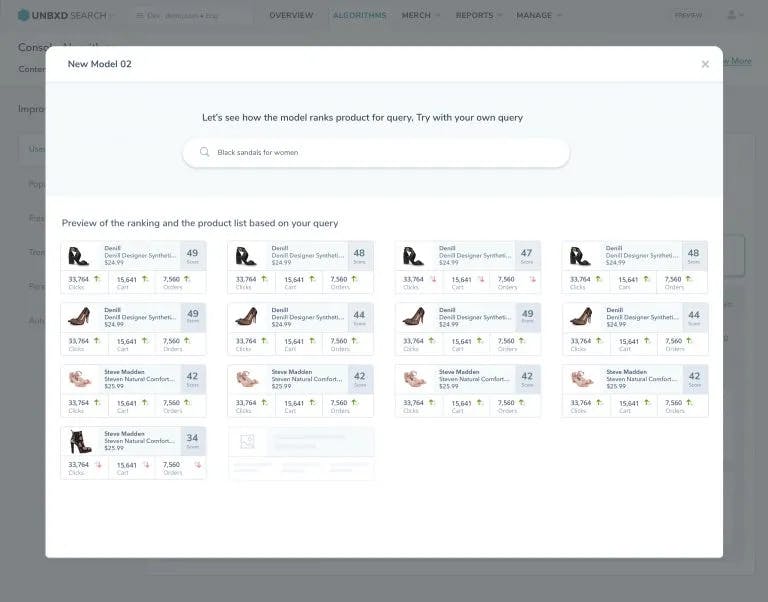
Popularity
The popularity score of the product is related to the performance of every product across the site. Shoppers generally prefer to buy the best products in any store and the popularity of the product is the best metric to gauge it. Thus it makes the most sense in including popularity in the ranking score.
As part of the Popularity score, users can create custom models where they can configure the following parameters:
- The observation period for the clickstream data – The period of clickstream data used to train the model
- Clickstream attributes – The user can add various clickstream attributes like click, carts, order, revenue, etc., and assign relative weights to them
- Catalog attributes – The user can add catalog attributes like scale, Clearance, New, Average Rating, and Discount% and assign weights to them.
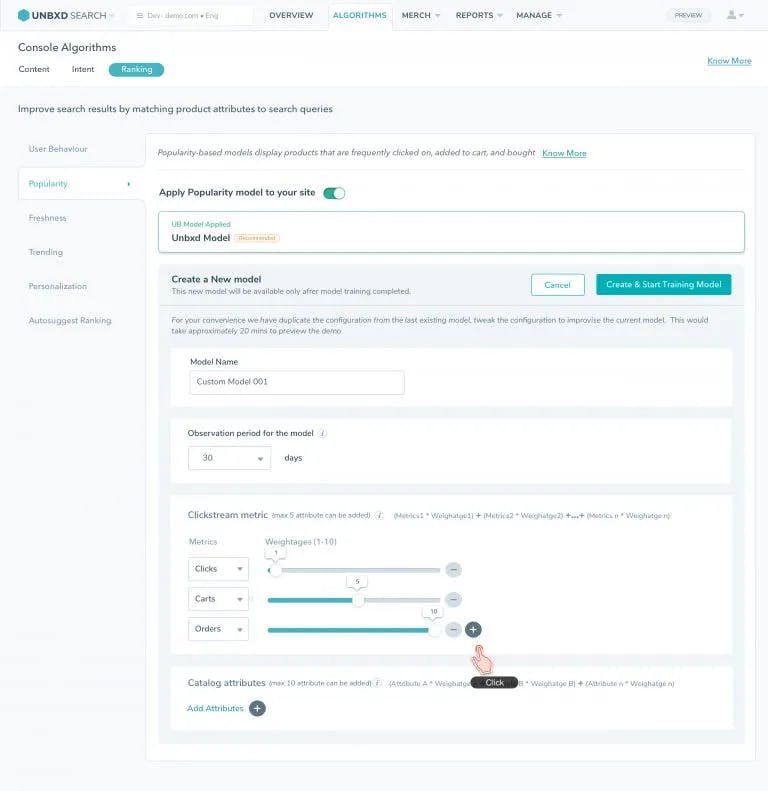
Personalization
Personalization as a feature enables shoppers to create their own shopping journey. It helps ecommerce businesses present relevant products to shoppers, making the online shopping journey more efficient, enjoyable, and rewarding.
Unbxd uses a deep learning algorithm to provide personalized results to shoppers by using various signals like catalog data, user data, demographics, clickstream data, seasonality, attribute affinity, etc. The model learns from automated signal detection and facilitates automated user profiling, segmentation, and user context understanding.
Users would have control over both the training and application of the model. The levers that would be exposed during model training are:
- Product attribute selection – the list of catalog attributes based on which the products would be personalized. This list of attributes would be used to measure the user's affinities.
- Clickstream attribute selection - The events based on which a product is personalized. The events can be clicks, carts, orders, or revenue.
- User attributes – Signals like location, device type, etc., can be used to train the model.
In addition to the above, users could decide how to apply the model and different strategies. They can use either of the following methods to rank products:
- Boosting process – An additive boosting score would be assigned to each product
- Re-rank strategy – the user would be able to re-rank the top ‘n’ products just based on the personalization score
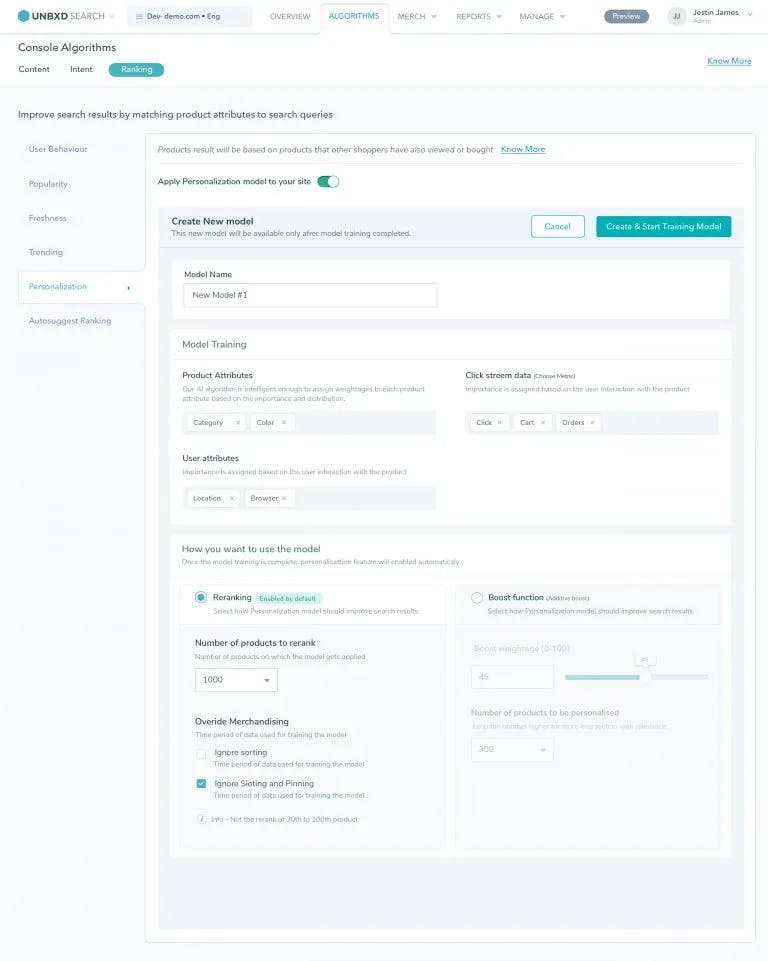
Freshness
Any new product added to the catalog faces the “Cold Start” problem. The problem arises because any new product never gains popularity as it would also be buried in the bottom and never have any clickstream data. The freshness feature helps new products to gain a default boost for a particular period of time and hence gain an initial popularity and clickstream data.
Users would be able to configure the following to control the score:
- Freshness period – This is the period of time for which the extra additive boost would be applied and the period of time for which the product would be considered fresh
- Decay Function – the degrading function based on which the score would reduce as time increases
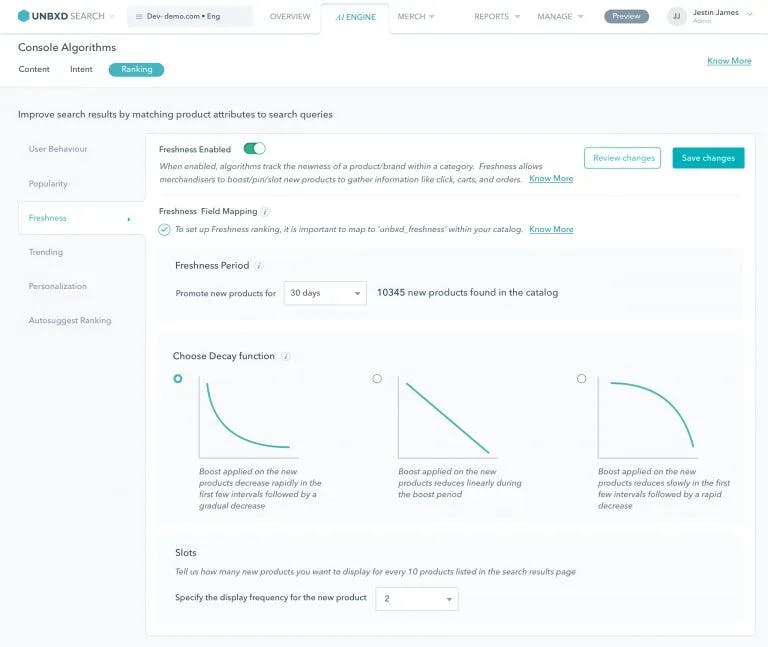
How can ecommerce teams leverage the in-console controls?
Most search solutions in the market promise to fix the relevance issue for search queries, but no one talks about the how part of it. Merchandisers and ecommerce teams have no clue what happens at the backend to fix search relevance and ranking of relevant products. And generally, the results are not impressive. Plus, they cannot control these relevance and ranking techniques and algorithms. Everything is like a black box to them.
We have had many instances where ecommerce stores came to us with similar challenges in the hope of finding an out-of-the-box solution. Unbxd ranking algorithms diligently score the relevant products for a search query so that the right products can be shown in descending order of popularity or likelihood of purchase. However, I believe the most powerful thing about our technology and the product is its capability to leave enough control in the hands of merchandisers and ecommerce teams so that they are not left in the dark and make business decisions suited to their business needs.
If ranking and sorting the products are one of the pressing challenges you are facing to convert your shoppers to your online store, you should try the Unbxd Site Search.







